Overview
Invite links can be used to register already authenticated users for a new project or an existing project. Once the user accesses the link, they are automatically registered for a project.
These links may or may not be password protected. This password can be set by the partner or the project manager in question.
There are 3 different types of links, each used in a specific scenario:
<PROJECT_URL>/join_project: Allows a user to join an existing project;<PROJECT_URL>/new_project: Allows a user to create a new project with the same tools and template of an existing project. The project is created within the same organization as the reference project;<PROJECT_URL>/new_enrollment: Allows a user to create a new project with the same tools and template of an existing project. The project is created in a new organization, different from the reference project's organization;
Pay attention to your needs to use the correct link. The example scenarios section provides concrete use cases to help you choose the best option.
Step-by-step to generate an invitation link
Using the invitation link involves two people: the project manager, who will generate the link, and the project user, who will click the link.
Generating the access link (project manager)
1) Define the access URL;
In the Partner's admin panel, define the access URL of your project in the Access URL field. This value will be part of the access link in your project.
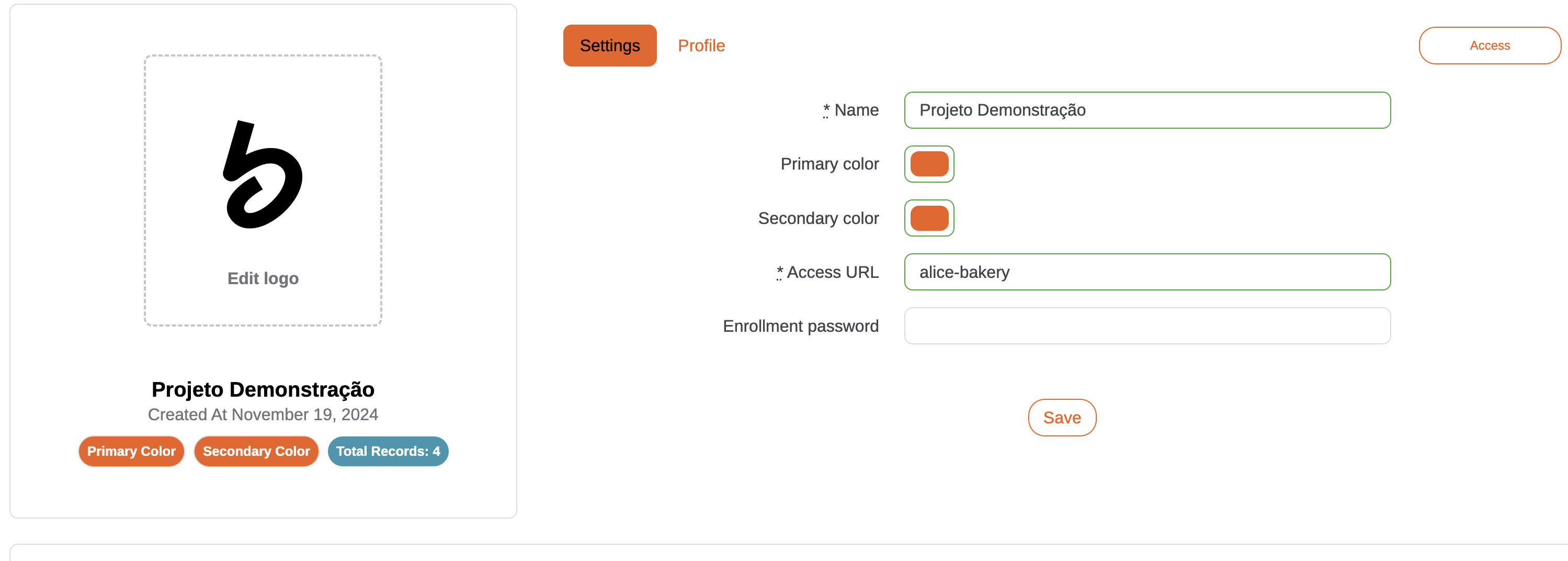
2) Define the project password (optional);
In the next field, define a password to access the project. All users who access your link will need to enter this password to gain access to the new project.
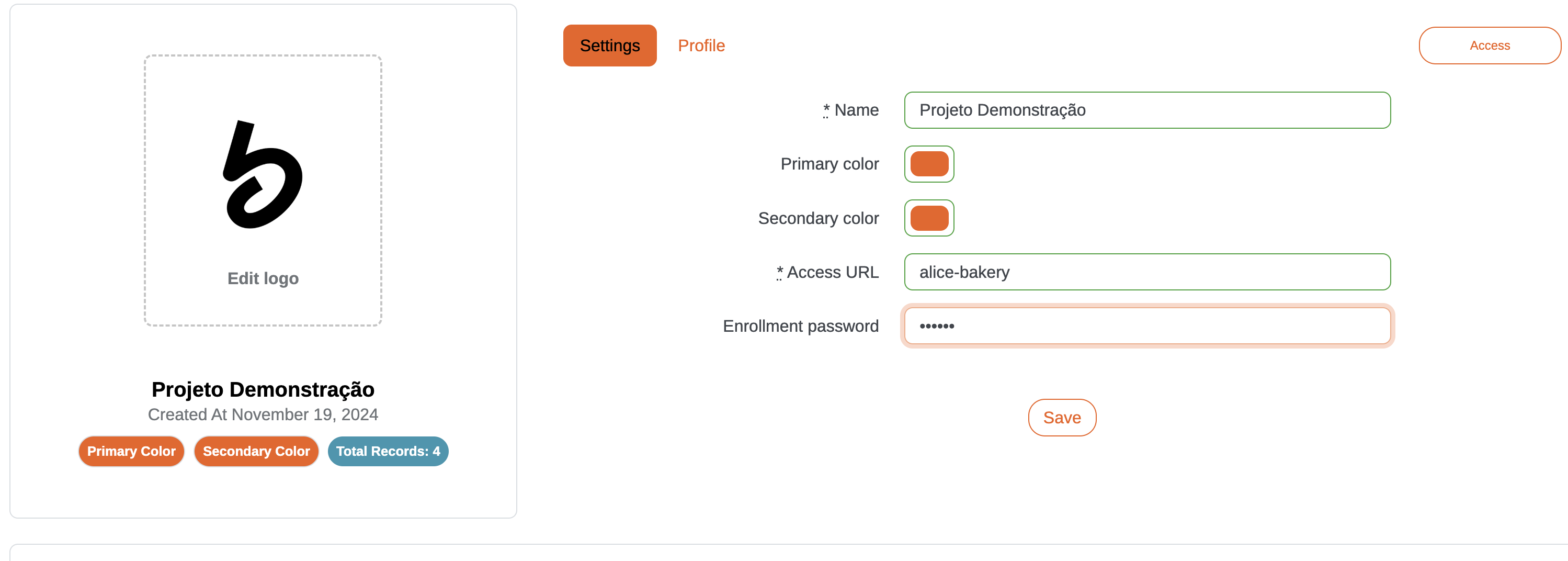
This step is optional, but highly recommended. Otherwise, all users who have your link will be able to access the project.
3) Provide the Link;
After following the previous steps, click Save;
Next, create the link by replacing <PROJECT_URL> with the name given on step (1)
https://bolten.io/clients/enrollments/<PROJECT_URL>/new_project
https://bolten.io/clients/enrollments/<PROJECT_URL>/join_project
https://bolten.io/clients/products/<PROJECT_URL>/new_enrollment
In the example above, the links will be:
https://bolten.io/clients/enrollments/alice-bakery/new_project
https://bolten.io/clients/enrollments/alice-bakery/join_project
https://bolten.io/clients/products/alice-bakery/new_enrollment
To understand the difference between each of them, go to the scenarios section.
Then, pass the link to the user who will have access to the project.
Using the access link (project user)
Accessing the link is also done in three steps:
1) Access the provided link;
The user should enter the link provided by the project manager.
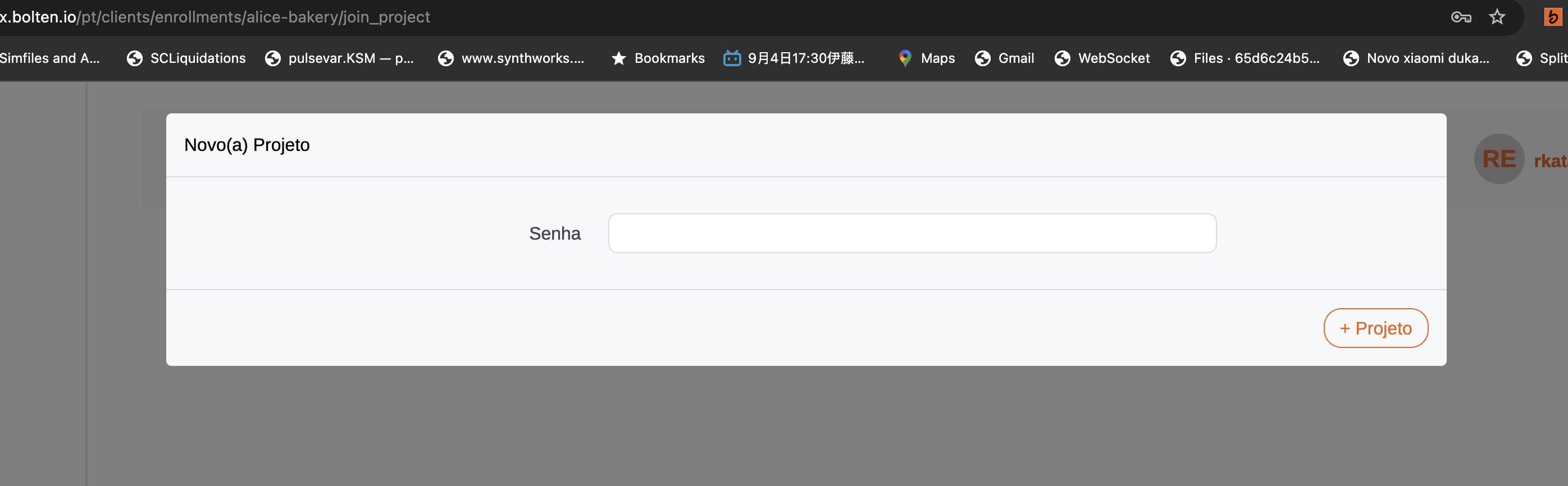
2) Enter the project password (if previously set);
If a field requiring the project password is displayed, the user must enter it. This password should be provided by the project manager.
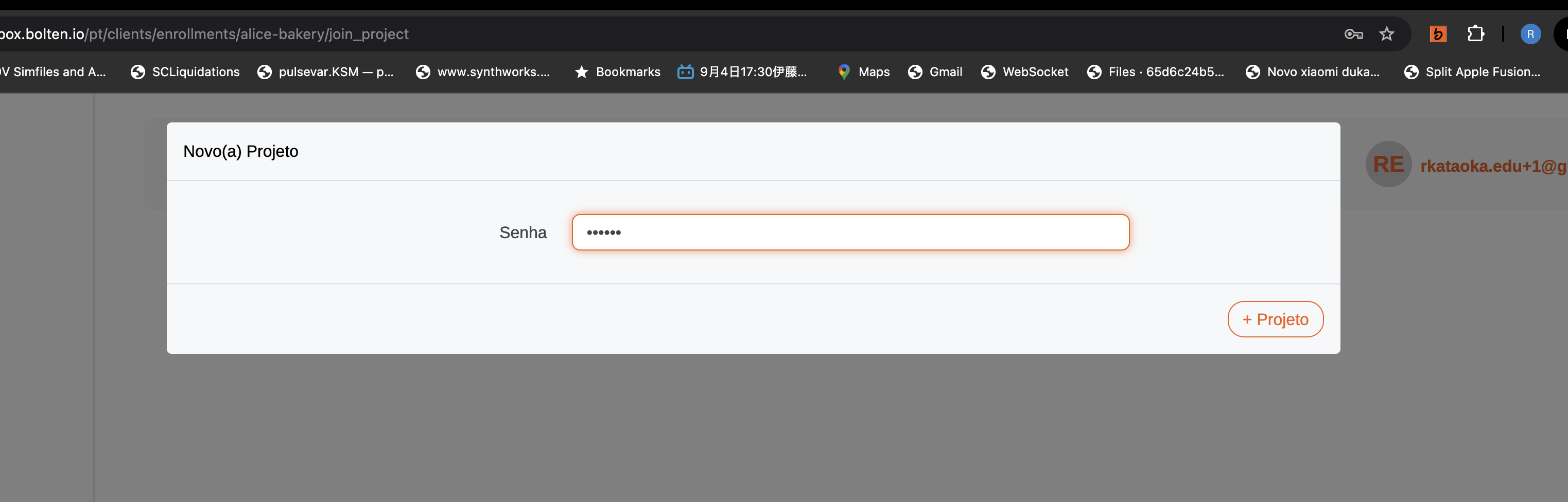
3) Confirm access;
By clicking + Project, the user will and gain access to the referred project and will be immediately forwarded to its page.
* The user must be previously registered and authenticated in the system to use the invitation link.
Scenarios
Scenario 1: /join_project
As a project manager, I want to invite a registered user to join a project under my management;
Example: A new employee joined my sales team, and I want to give them access to a sales funnel that my team already uses. In this case, all users within the same project (including the new employee) will share the same contacts and Kanban cards. The employee can assign tasks to other employees and edit the same contacts;

AI generated image
This scenario should be used when users share workflows among each other. For instance, if two employees perform different roles on a customer sales service (e.g., sales and post-sales), both will need access to the same contact, using different funnels. Both will have access to the 2 sales funnels and the same contact list.
Scenario 2: /new_project
As a project manager, I want to invite a registered user to make a copy of a project under my management;
Example: A new employee joined my sales team, and I want to give them access to a new project. This project will be a copy of the project from which I (the project manager) am sending the link.
It can be used in a scenario where I want to give autonomy to this employee to have their own sales funnel and contact list. Unless another employee is manually added to this project, only the new employee will have access to the resources created in this new project.
After creating the new project through this link, the new employee automatically gains the role of project manager, being able to provide invitation links to other users and/or colleagues, replicating for other users the scenario 1.
This scenario should be used when I want to create a new workflow for an employee without sharing information. For instance, in a financial consultancy, where the service stages are similar, but employees do not share contacts or funnels among each other, each employee should have their own project so that the information is isolated. In this case, the project manager should provide this link for each employee to create their own project within the same organization.

AI generated image
Scenario 3: /new_enrollment
As a partner, I want to invite a registered user to make a copy of a project under my management;
Example: A new client, owner of a financial management company, wants to create a project from a model already prepared for their workflow (template). This project will be a copy of the project from which I (the partner) am sending the link. After this copy is generated, this new client automatically gains the role of project manager and can provide their own links to their employees and/or colleagues (scenarios 1 and 2).
This scenario should be used only by partners when distributing predefined models (templates) to project managers.
For instance, a partner can create a specific model for financial consultants, which will be distributed to managers of financial consultancies around the world. These managers, in turn, can distribute their own links (scenarios 1 or 2) so that their consultants use their CRM according to the structure of their company (or network of companies).

AI generated image
Summary
| Link | Action | Who generates the link? | Who clicks the link? | Organization (Company) | Project | Use Case |
|---|---|---|---|---|---|---|
| /join_project | Join an existing project | Project Manager* | CRM end user | Same as the one who generated the link | Same as the one who generated the link | New employee in the same sales team |
| /new_project | Create a new project based on an existing project | Project Manager* | CRM end user | Same as the one who generated the link | New project, with the user's name | New agent in financial consultancy acting independently or forming their own team |
| /new_enrollment | Create a new project based on an existing model | Partner | Organization Manager | New organization, with the client's name | New project, with the user's name | New owner of a financial consultancy, creating a standardized CRM model to redistribute to financial agents |
* Note that a partner, having a higher access level than the Project Manager, can also generate the links for /new_project and /join_project.
** Often, the organization manager and the project manager are the same person. You can think of Organization as a company and a Project as a branch or department of that company. In the case where the company has only one branch, one possible configuration is that Organization and Project are just one.
To see a complete example where all invitation links are used, read the case Alice's Delicacies.
Billing
How is billing handled after someone uses my link?
Bolten's pricing is done by multiplying the number of users in a project by the project value. This is the total project value.
If the organization manager has more than one project, the total billing amount will be the sum of the total project values.
Therefore, if a project manager decides to distribute their project to 1 new user for an existing project using the links from scenarios 1 or 2, the amount charged will be the same in both cases. Comparatively, there is no financial disadvantage in choosing one over the other because
- By registering through the
/join_projectlink (scenario 1), you will get 1 project with 2 users. - By registering through the
/new_projectlink (scenario 2), you will get 2 projects with 1 user each.
Note, however, that scenario 2 activates the role of project manager for the newly created user. This enables them to invite other employees to this same project via the /join_project link, which may indirectly increase the total cost.
To see a complete billing example, go to the case Alice's Delicacies.
Who pays?
The person responsible for the monthly payment for using the platform is the organization manager, who was previously registered by a Bolten partner (or by the Bolten sales team if the manager does not have a partner). If you do not have billing configured, contact Bolten support.
A hypothetical case - "Alice's Delicacies"
Alice owns a small chain of bakeries called Alice's Delicacies, with 3 branches in the state of São Paulo;
Alice hires the services of Bob, owner of Bob's Agency, to implement the CRM Alice's Delicacies in all her branches;
Bob, already experienced with bakeries, decides to use one of his ready-made models to implement in Alice's CRM. This model, the Bob's Agency Delicacies Model, contains a contact list, a product list (a candy catalog), a preparation funnel, a sales funnel, and a distribution funnel - perfect for meeting Alice's needs;
Bob then passes the link to this model so that Alice can generate a copy of it. At this step, Bob sends the link ending with
/new_enrollmentfor Alice to access. This will not only copy the provided model but also make Bob's Agency a partner of the CRM Alice's Delicacies;Bob will make the necessary customizations in the CRM Alice's Delicacies, adding a logo with the brand, new columns to the contact list, and customizing the colors of the CRM.
Once the customization is complete, Alice will distribute the CRM Alice's Delicacies through Alice's Project so that all her branches can use it. She then passes the link
/new_projectto Carlos, Diana, and Eduardo - the managers of each branch of Alice's Delicacies;Carlos, by clicking the link, generates a usable copy of Alice's Project, with the same tools implemented by Bob. In this copy, he can add his contacts and create cards to control the production of his sweets through the preparation funnel;
Carlos, now the manager of the Carlos' Branch project, needs to add his other employees, Fátima and Gustavo, who handle sales, to the CRM. He then sends the link
/join_projectto each of them so they can join as additional users in the Carlos' Branch project;Fátima and Gustavo access the link provided by Carlos, becoming part of the Carlos' Branch project. They can now access, create, and edit contacts in this project, seeing exactly the same content as Carlos.
Diana, who also has two employees, Henrique and Igor - repeats the same steps as Carlos, with the then-created Diana's Branch. Diana, Henrique, and Igor can interact with all the content of Diana's Branch, but not with Carlos' Branch.
Eduardo, who has one employee - Joyce - repeats the same steps as Carlos, with the then-created Eduardo's Branch. Eduardo and Joyce can interact with all the content of Eduardo's Branch, but not with the previous two branches.
In this scenario:
- Alice is the Organization Manager of Alice's Delicacies;
- Bob's Agency is the Partner responsible for the CRM Alice's Delicacies;
- Carlos, Diana, and Eduardo are Project Managers;
- Fátima, Gustavo, Henrique, Igor, and Joyce are CRM end users. Carlos, Diana, and Eduardo, being managers of their projects, are also considered CRM end users;
- Bob's Agency will charge for the use of Alice's Delicacies for 9 subscriptions:
- 1x Project Alice's Project, with 1x user (Alice);
- 1x Project Carlos' Branch, with 3x users (Carlos, Fátima, and Gustavo);
- 1x Project Diana's Branch, with 3x users (Diana, Henrique, and Igor);
- 1x Project Eduardo's Branch, with 2x users (Eduardo and Joyce);
With the subscription value at $20/month, set by Bob's Agency, Alice will have a consolidated monthly fee of $180.